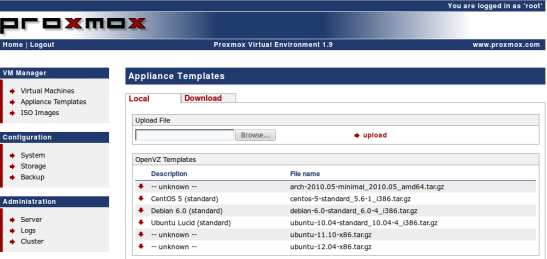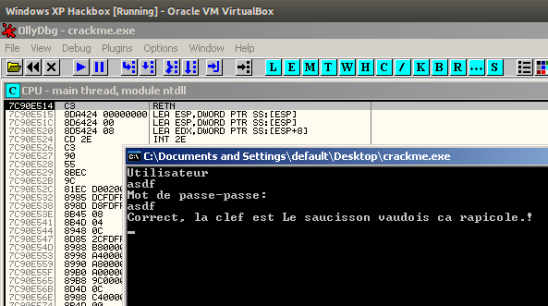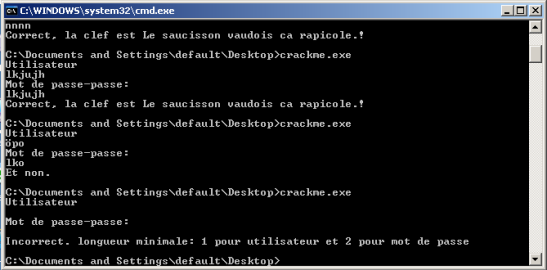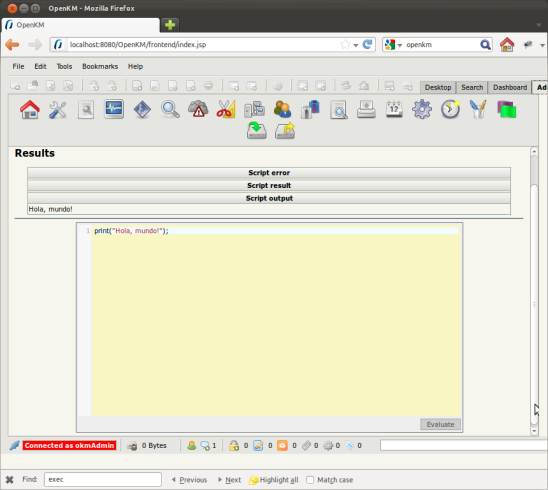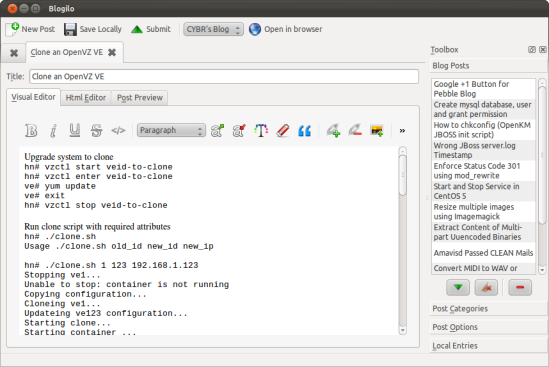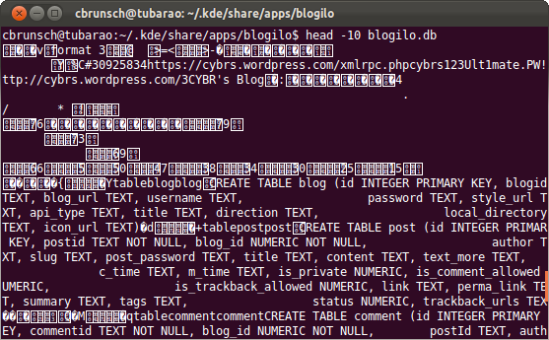OpenShift provides you with up to three free gadgets. Sufficient cloud space to maintain your PoCs at no cost. The blog shall guide you through the first steps to get your PHP server and pages up and running.
Setup toolchain (git, ruby gems, rhc)
bla@blu:~$ sudo apt-get install git-core ... bla@blu:~$ sudo gem install rhc ... bla@blu:~$ rhc setup OpenShift Client Tools (RHC) Setup Wizard This wizard will help you upload your SSH keys, set your application namespace, and check that other programs like Git are properly installed. If you have your own OpenShift server, you can specify it now. Just hit enter to use the server for OpenShift Online: openshift.redhat.com. Enter the server hostname: |openshift.redhat.com| You can add more servers later using 'rhc server'. Login to openshift.redhat.com: bla@blu.bl Password: ****************************** OpenShift can create and store a token on disk which allows to you to access the server without using your password. The key is stored in your home directory and should be kept secret. You can delete the key at any time by running 'rhc logout'. Generate a token now? (yes|no) yes Generating an authorization token for this client ... done Saving configuration to /home/user/.openshift/express.conf ... done Your public SSH key must be uploaded to the OpenShift server to access code. Upload now? (yes|no) yes Since you do not have any keys associated with your OpenShift account, your new key will be uploaded as the 'default' key. Uploading key 'default' ... done Checking for git ... found git version 1.9.1 Checking common problems .. done Checking for a domain ... none Applications are grouped into domains - each domain has a unique name (called a namespace) that becomes part of your public application URL. You may create your first domain here or leave it blank and use 'rhc create-domain' later. You will not be able to create an application without completing this step. Please enter a namespace (letters and numbers only) |<none>|: xmpldomain Your domain 'xmpldomain' has been successfully created Checking for applications ... none Run 'rhc create-app' to create your first application. Do-It-Yourself 0.1 rhc create-app <app name> diy-0.1 JBoss Application Server 7 rhc create-app <app name> jbossas-7 JBoss Data Virtualization 6 rhc create-app <app name> jboss-dv-6.1.0 JBoss Enterprise Application Platform 6 rhc create-app <app name> jbosseap-6 JBoss Unified Push Server 1.0.0.Beta1 rhc create-app <app name> jboss-unified-push-1 JBoss Unified Push Server 1.0.0.Beta2 rhc create-app <app name> jboss-unified-push-2 Jenkins Server rhc create-app <app name> jenkins-1 Node.js 0.10 rhc create-app <app name> nodejs-0.10 PHP 5.3 rhc create-app <app name> php-5.3 PHP 5.4 rhc create-app <app name> php-5.4 PHP 5.4 with Zend Server 6.1 rhc create-app <app name> zend-6.1 Perl 5.10 rhc create-app <app name> perl-5.10 Python 2.6 rhc create-app <app name> python-2.6 Python 2.7 rhc create-app <app name> python-2.7 Python 3.3 rhc create-app <app name> python-3.3 Ruby 1.8 rhc create-app <app name> ruby-1.8 Ruby 1.9 rhc create-app <app name> ruby-1.9 Ruby 2.0 rhc create-app <app name> ruby-2.0 Tomcat 6 (JBoss EWS 1.0) rhc create-app <app name> jbossews-1.0 Tomcat 7 (JBoss EWS 2.0) rhc create-app <app name> jbossews-2.0 Vert.x 2.1 rhc create-app <app name> jboss-vertx-2.1 WildFly Application Server 10 rhc create-app <app name> jboss-wildfly-10 WildFly Application Server 8.2.1.Final rhc create-app <app name> jboss-wildfly-8 WildFly Application Server 9 rhc create-app <app name> jboss-wildfly-9 You are using 0 of 3 total gears The following gear sizes are available to you: small Your client tools are now configured.
By now, you have a working environment and setup all necessary credentials and your own cloud space.
Create your first PHP application (gear, cartridge)
bla@blu:~$ rhc create-app xmplapp php-5.4 ... Domain: xmpldomain Cartridges: php-5.4 Gear Size: default Scaling: no Creating application 'xmplapp' ... done Waiting for your DNS name to be available ... done Cloning into 'xmplapp'... done Your application 'xmplapp' is now available. URL: http://xmplapp-xmpldomain.rhcloud.com/ SSH to: ab53162a82f1c99023d12af3@xmplapp-xmpldomain.rhcloud.com Git remote: ssh://ab53162a82f1c99023d12af3@xmplapp-xmpldomain.rhcloud.com/~/git/xmplapp.git/ Cloned to: /home/user/xmplapp Run 'rhc show-app xmplapp' for more details about your app. ...
You just successfully deployed your web server under your custom domain. You are ready to push your files to your webserver.
Publish your files using git (git push)
OpenShift relies on git repositories to synchronize files between the cloud server and your machine. Files in your repo will be pushed to the web servers document root.
bla@blu:~/Dev/rhc-git/xmplapp$ cp ~/Documents/mirror/www.example.org/* . -r bla@blu:~/Dev/rhc-git/xmplapp$ ls myfolder robots.txt bla@blu:~/Dev/rhc-git/xmplapp$ git add -A bla@blu:~/Dev/rhc-git/xmplapp$ git commit -a -m 'initial content load' [master ef9624f] initial content load 1037 files changed, 159387 insertions(+) ... create mode 100644 robots.txt bla@blu:~/Dev/rhc-git/xmplapp$ git push Counting objects: 1058, done. Delta compression using up to 4 threads. Compressing objects: 100% (1046/1046), done. Writing objects: 100% (1057/1057), 9.25 MiB | 1.22 MiB/s, done. Total 1057 (delta 531), reused 0 (delta 0) remote: Stopping PHP 5.4 cartridge (Apache+modphp) remote: Waiting for stop to finish remote: Waiting for stop to finish remote: Building git ref 'master', commit a23b241 remote: Checking .openshift/pear.txt for PEAR dependency... remote: Preparing build for deployment remote: Deployment id is ab46361a remote: Activating deployment remote: Starting PHP 5.4 cartridge (Apache+modphp) remote: Application directory "/" selected as DocumentRoot remote: ------------------------- remote: Git Post-Receive Result: success remote: Activation status: success remote: Deployment completed with status: success To ssh://ab53162a82f1c99023d12af3@xmplapp-xmpldomain.rhcloud.com/~/git/xmplapp.git/ 1aa6203..a23b241 master -> master
Finally, it’s all there. Go, have a look at http://xmplapp-xmpldomain.rhcloud.com/
Custom Domain Name (add an alias and CNAME record)
Add an alias to your PHP application (gear) if your prefer to run it under your custom domain. Run the following command assumed your domain name is http://www.example.com. Note, you need to add a CNAME record to your DNS configuration to let http://www.example.com point to xmplapp-xmpldomain.rhcloud.com.
bla@blu:~/Dev/rhc-git/xmplapp$ rhc alias add xmplapp www.example.org Alias 'www.example.org' has been added.
Your web page will be reachable by http://www.example.com. Note, that TLS (formerly SSL) for custom domains is not available within the free plan.
Create your first backup (save snapshots)
Well, it’s nice to have stuff online but a local backup might come in handy some time. So, let’s keep a snapshot of the site.
bla@blu:~/Dev/rhc-git$ rhc snapshot save xmplapp Pulling down a snapshot of application 'xmplapp' to xmplapp.tar.gz ... done
rhc will store the snapshot as gzipped tarball (.tar.gz) in the working directory. It’s named after the application xmplapp.tar.gz.
bla@blu:~/Dev/rhc-git$ ls xmplapp xmplapp.tar.gz